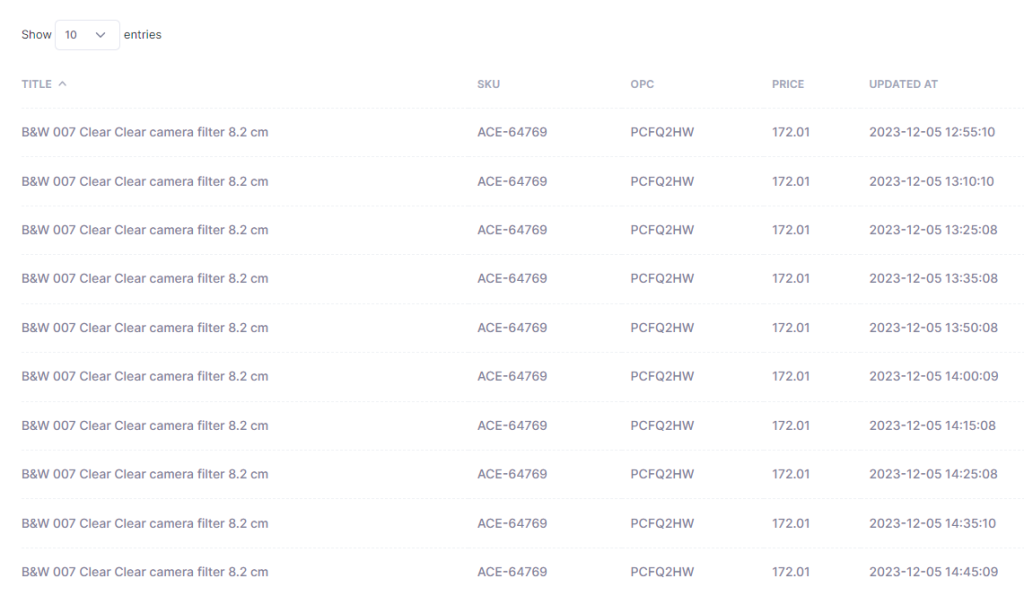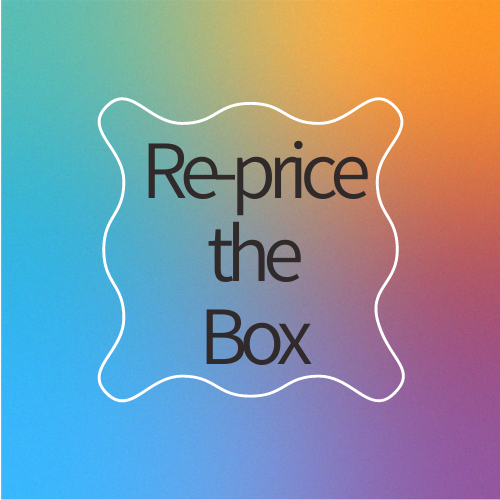The products page shows all of the products which have been imported into the system.
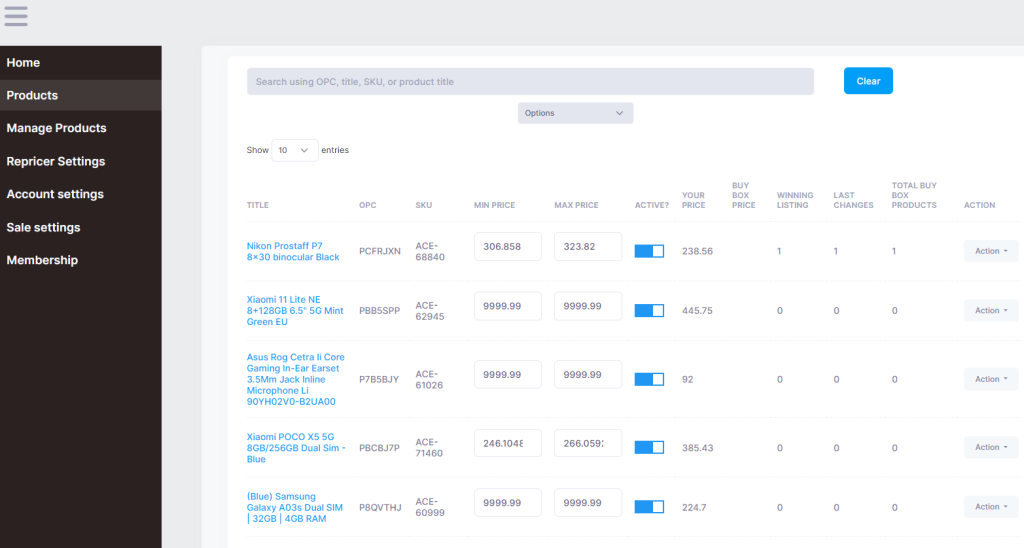
The items displayed on this page are:
Title: The Onbuy title of the product. Click this to view the product on the onbuy website
OPC: This is the Onbuy unique product code
SKU: This is the sellers unique product code
Min price: This is the minimum price that the repricer will set the price to
Max price: This is the maximum price that the repricer will set the price to
Active: You can turn on/off the repricing for individual products. Bright blue is active and repricing will take place (Assuming master switch is on in on “Repricer Settings” menu)
Your price: Current price being submitted by the repricer
Buy now price: same as the current price unless auction listings
Winning listing: If shows 1 the buy box is currently being won by your account. If shows 0 you are not currently winning.
Last changes: Updates have been made on the price of the listing
Total buy box products: Product listings in Buy box
Action: Loads menus to make changes to the product, as below:
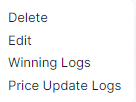
Delete: Remove the product from the repricer (Does not delete the product from Onbuy
Edit: Change the settings for the listing if you do not want to use the in-page boxes
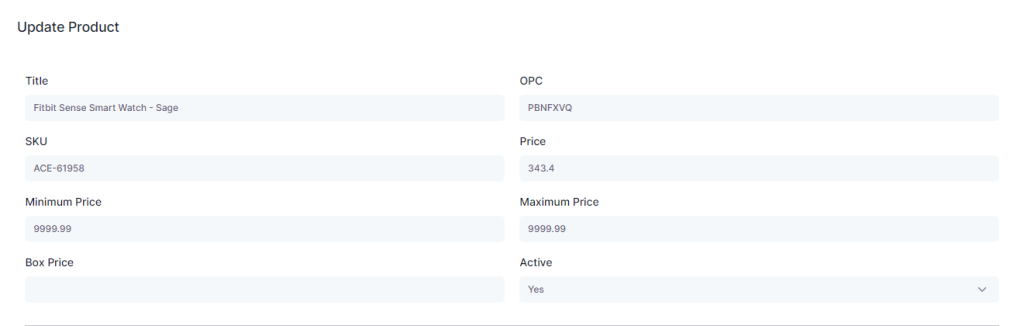
Winning logs: Show how long the listing has been winning the buy box:
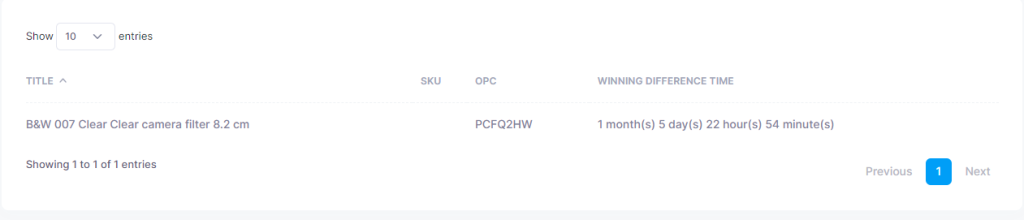
Price update logs: View the repricing history of the listing: