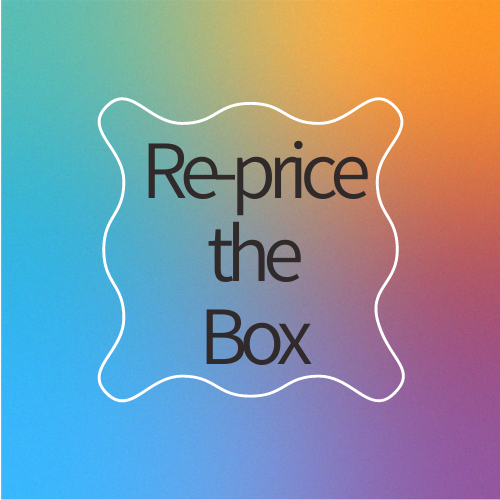1. Click Account settings from the menu
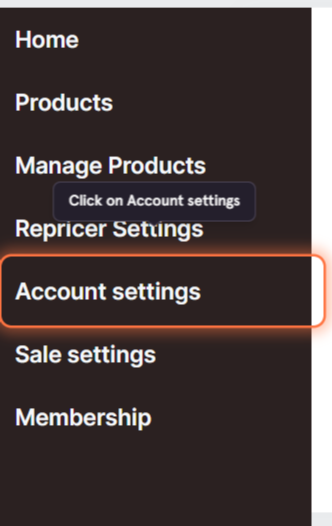
2. Click on the API link to get the API details from your Onbuy account:
https://seller.onbuy.com/inventory/integrations/onbuy-api/
3. Login to your onbuy account and click on the ENABLE INTEGRATION button:
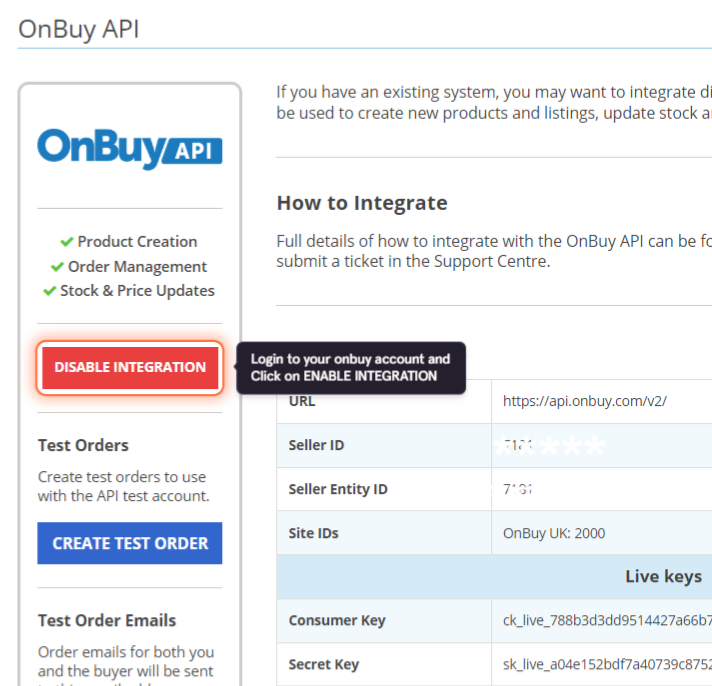
4. Copy the Consumer Key (begins ck_live) and Secret Key (Begins sk_live)
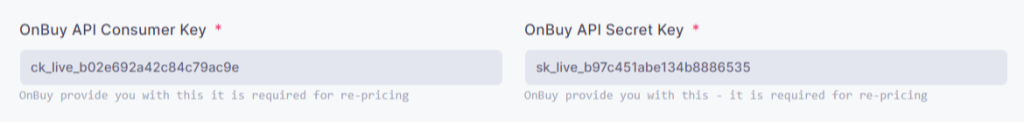
5. Paste these into the settings box in the repricer page, click Save
6. Account settings:
Set the amount to beat a competitor by in the “Cheaper By” box. Normally 0.01 will be sufficient, unless your delivery times are slow or performance metrics are bad in which case you may need to increase this amount.
Raise Product Prices within your pricing limits to prevent prices remaining at the bottom all the time, select Yes in this box. They will then reprice down again until you win the box.
Re-Price Products When Out Of Stock? This would normally be “No” as it slows your individual product repricing down.
Match competitor price This would normally be “No Beat it”, unless you just want to match.
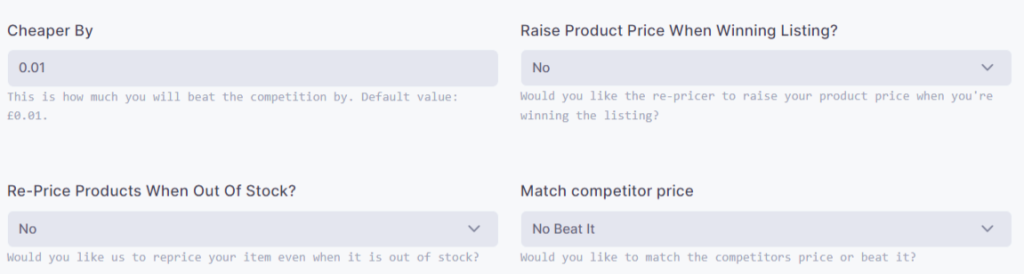
Frequency: You can adjust the frequency of the repricing within the frequencies set during your signup. This varies from every 1 minute to once per day. If you subscribed to the 1 minute option you will have all options of 1 minute and slower which can be useful for testing with large numbers of products.
Stay In Winning Time: Once you have reached the winning position in the buy box, how long do you want to hold it for before checking if the price needs to go up? If you have “Raise product Price when winning” to Yes the system will check if raising your price will still win you the buy box. Most would have this set to every 60 minutes or slower. If you cannot select times you want from either of the dropdowns please get in touch with support to enable them.