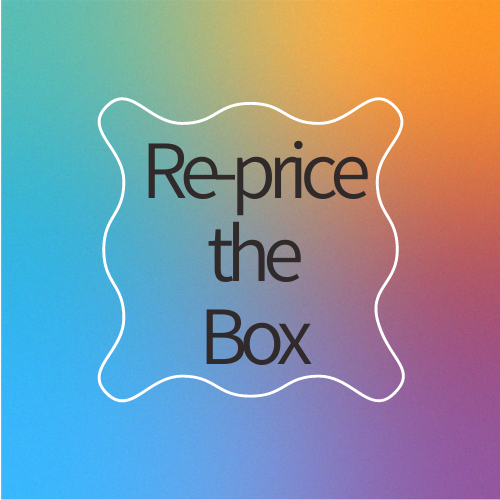1. Click on Manage Products
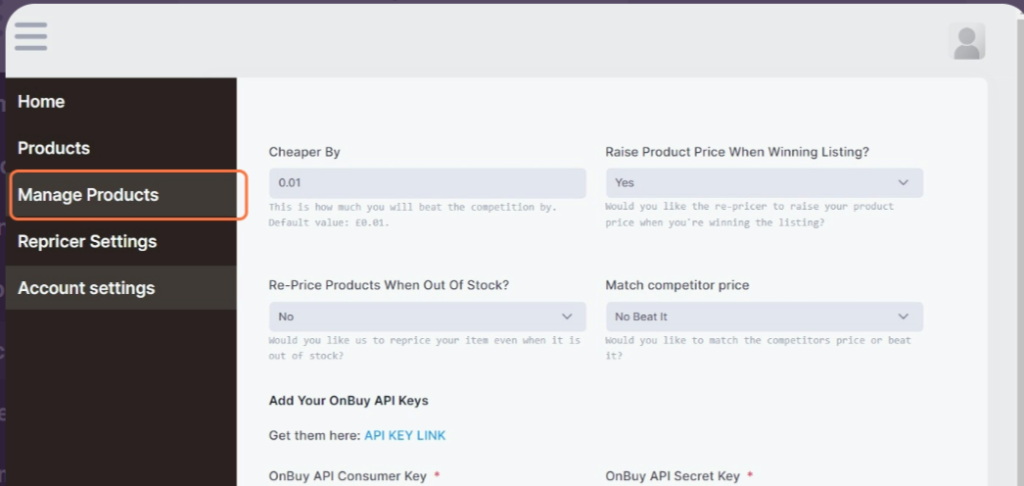
To download all products from your onbuy account, Click on Begin sync:
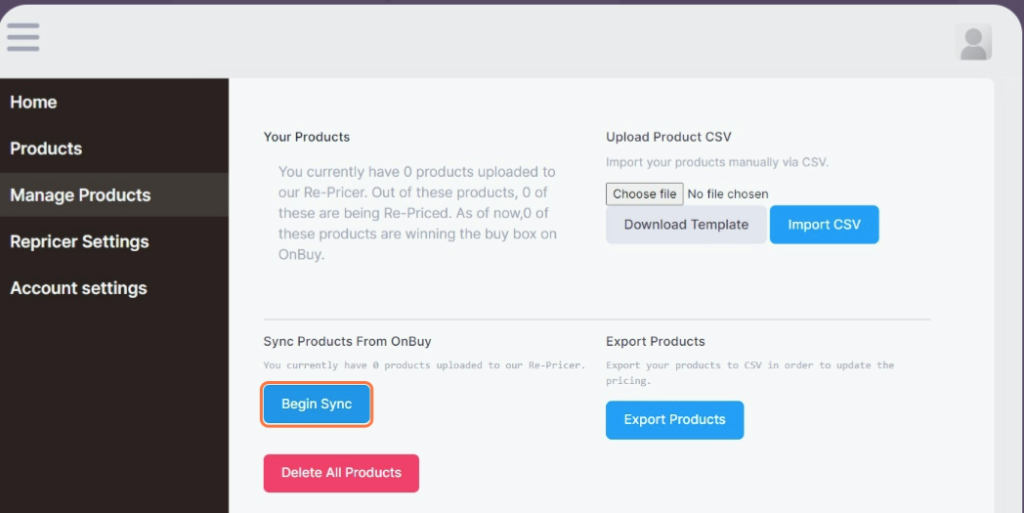
Once the products have synced (You will see the number of products change in the sub title) you can Export the products to a CSV file. From here you can then edit the minimum or maximum price manually, or use “Repricer Settings” to apply the same min and max to all of your listings. The CSV file will also allow you to activate and deactivate pricing on specific listings. Once you have completed your edits select the file from your computer and click “Import CSV”. The upload status will be displayed on the page once completed, for large imports (100k+ rows) it may take a few minutes.